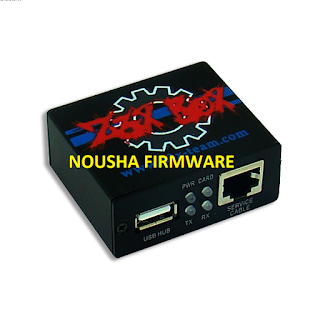Firmware Realme 1 CPH1859 EX_11_A.20_180925

Free Download Official Firmware & Tool Realme 1 CPH1859 Qualcomm, ofp File, for Unbrick Dead after Flash, Repair Stuck on Logo, Screen Unlock, Pattern Unlock, FRP (Factory Reset Protection) / Google Account, etc. How to Flash Realme 1 CPH1859 For Flashing Realme 1 CPH1859 Using DownloadTool (Oppo Official Tool), for Open MsmDownload Tool You Need Install PdaNet and Codemeter Oppo Tool, and You need Username and Password for can use DownloadTool. CPH1859EX_11_A.20_180925_4c47a115 Type: Ofp Firmware, Size: 3.9GB SoC: Mediatek Download Link: Google Drive History Version CPH1859_11_A.19_180806_4c47a115.tar.bz2 CPH1859EX_11_OTA_0170_all_b8vXGfSQzBMH.ozip CPH1859_11_A.19_180806_scatter.tar.gz